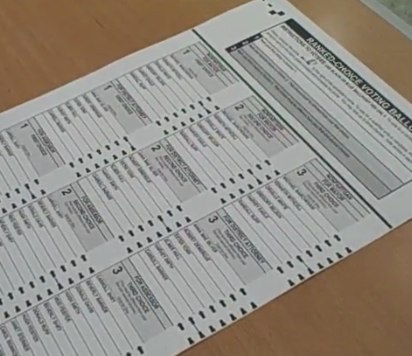When I say “usability test,” you might think of something that looks like a psych experiment, without the electrodes (although I’m sure those are coming as teams think that measuring biometrics will help them understand users’ experiences). Anyway, you probably visualize a lab of some kind, with a user in one room and a researcher in another, watching either through a glass or a monitor.
It can be like that, but it doesn’t have to. In fact, I’d argue that for early designs it shouldn’t be like that at all. Instead, usability testing should be done wherever and whenever users normally do the tasks they’re trying to do with a design.
Usability testing: A great tool
It’s only one technique in the toolbox, but in doing usability testing, teams get crisp, detailed snapshots about user behavior and performance. As a bonus, gathering data from users through observing them do tasks can resolve conflict within a design team or assist in decision-making. The whole point is to inform the design decisions that teams are making already.
Lighten up the usability testing methodology
Most teams I know start out thinking that they’re going to have a hard time fitting usability testing into their development process. All they want is to try out early ideas, concepts and designs or prototypes with users. But reduced to its essence, usability testing is simple:
- Develop a test plan and design
- Find participants
- Gather the data by conducting sessions
- Debrief with the team
That test plan/design? It can be a series of lists or a table. It doesn’t have to be a long exposition. As long as the result is something that everyone on the team understands and can agree to, you have written enough. After that, improvising is encouraged.
The individual sessions should be short and focused on only one or two narrow issues to explore.
But why bother to do such a quick, informal test?
First, doing any sort of usability test is good for getting input from users. The act of doing it gets the team one step closer to supporting usable design. Next, usability testing can be a great vehicle for getting the whole team excited about gathering user data. There is nothing like seeing a user use your design without intervention.
Most of the value in doing testing – let’s say about 70% – comes from just watching someone use a design. Another valuable aspect is the team working together to prepare for a usability test. That is, thinking about what Big Question they want answered and how to answer it. When those two acts align, having the team discuss together what happened in the sessions just comes naturally.
When not to do testing in the wild: Hard problems or validation
This technique is great for proving concepts or exploring issues in formative designs. It is not the right tool if the team is facing subtle, nuanced, or difficult questions to answer. In those cases, it’s best to go with more rigor and a test design that puts controls on the many possible variables.
Why? Well, in a quick, ad hoc test in the wild, the sample of participants may be too small. If you have seized a particular opportunity (say, with a seatmate on an airplane or a bus, as I have been known to do – yeah, you really don’t want me to sit next to you on a cross-country flight), a sample of one may not be enough to instill confidence with the rest of the team.
It might also happen, because the team is still forming ideas, that the approach in conducting sessions is not consistent from session to session. When that goes on, it isn’t bad necessarily. It can just mean that it’s difficult to draw meaningful inferences about what the usability problems are and how to remedy them.
If the team is okay with all that and ready to say, “let’s just do it!” to usability testing in the wild, then you can just do more sessions.
So, there are tradeoffs
What might a team have to consider in doing quick, ad hoc tests in the wild rather than a larger, more formal usability test? If you’re in the right spot in a design, for me doing usability testing in the wild is a total win:
- You have some data, rather than no data (because running a larger, formal test is daunting or anti-Agile).
- The team gets a lot of energy out of seeing people use the design, rather than arguing among themselves in the bubble of the conference room.
- Quick, ad hoc testing in the wild snugs nicely into nearly any development schedule; a team doesn’t have to carve out a lot of time and stop work to go do testing.
- It can be very inexpensive (or even free) to go to where users are to do a few sessions, quickly.
Usability testing at its essence: something, someone, and somewhere
Just a design, a person who is like the user, and an appropriate place – these are all a team needs to gather data to inform their early designs. I’ve seen teams whip together a test plan and design in an hour and then send a couple of team members to go round up participants in a public place (cafes, trade shows, sporting events, lobbies, food courts). Two other team members conduct 15- to 20-minute sessions. After a few short sessions, the team debriefs about what they saw and heard, which makes it simple to agree on a design direction.
It’s about seizing opportunity
There’s huge value in observing users use a design that is early in its formation. Because it’s so cheap, and so quick, there’s little risk of making a mistake in making inferences from the observations because a team can compensate for any shortcomings of the informality of the format by doing more testing – either more sessions, or another round of testing as follow-up. See a space or time and use it. It only takes four simple steps.